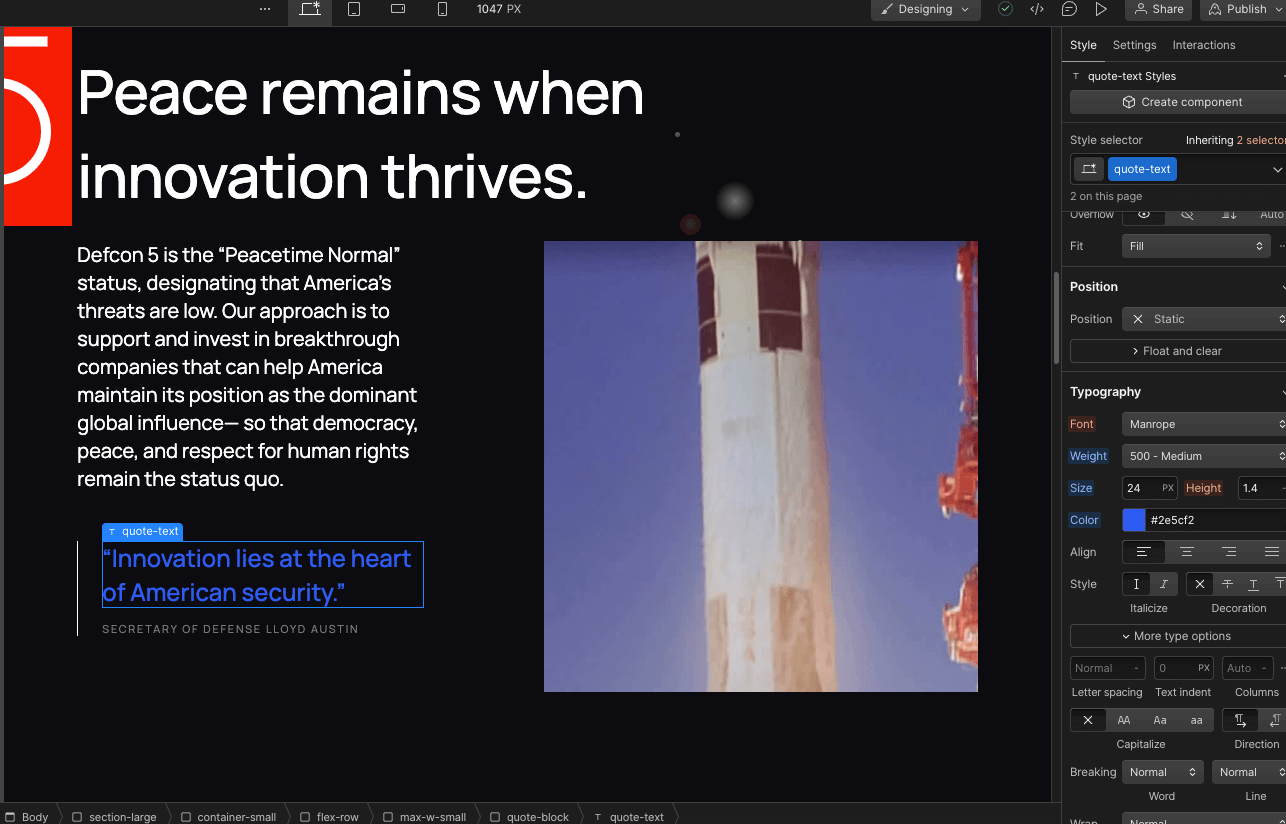Services breakdown.
Get detailed information about adaptable's services. Understand our capabilities, explore what's possible, learn how it works, and access the resources you need to make smarter decisions.
Browse by service
Webflow On-Demand
🛠️ Webflow On-Demand →
Access to a pool of expert Webflow developers and technical specialists—whether it's native Webflow development, IX2 animations, analytics, or custom code, no project is too small or complex.
Vision Web Design
🎨 Vision™ Web Design →
Access a top 3% vetted web designer for your next big web project—1:1 engagement, no hiring, matched in <48 hrs.